By DIGIBox TV Box | 17 April 2025 | 0 Comments
DIGIBox D3 Plus Full Review – A Feature-Packed Streaming Box That Surprised Me
I've tested a lot of Android TV boxes over the years, and I'll admit it—most of them are just… fine. They do the basics, get the job done, but nothing truly stands out.
So when I got my hands on the DIGIBox D3 Plus, I wasn't expecting anything extraordinary. But from the moment I unboxed it, I could tell this one was going to be different. Now, after two weeks of daily use, I can confidently say: this box delivers way more than I expected.

First Impressions: What's in the Box?
The DIGIBox D3 Plus came well-packaged, with everything I needed to get started:
The TV box itself
HDMI cable
Power adapter
Bluetooth voice remote
User manual
But what surprised me were the gifts included:
A wireless keyboard (yes, full QWERTY!)
A 64GB USB drive
An extra HDMI cable
I've reviewed many TV boxes, but very few come this complete right out of the box. The wireless keyboard alone makes typing Wi-Fi passwords, searching for movies, or browsing apps far more convenient.
Design & Build Quality
The D3 Plus has a sleek, dark finish with a subtle holographic pattern on top. It's compact but solidly built, with a detachable Wi-Fi antenna that improves reception. The front panel has an LED display showing time and connection status, which is a nice touch for people like me who appreciate quick, glanceable info.
All the essential ports are there:
4 × USB ports
HDMI
microSD slot
LAN
AV out
SPDIF (optical audio)
IR sensor port
Whether you're connecting external storage, audio equipment, or just a gamepad, it's ready.
Setup & User Interface
The setup was smooth. Plug it in, connect Wi-Fi or LAN, and you're up and running.
The home screen is clean, customizable, and easy to navigate. You can drag your favorite apps to the front, and there's a handy top menu bar with shortcuts for:
Network speed test
Background app cleaner
System info
Settings
App list
One feature I loved was the built-in tool for checking your internet speed directly on the home screen. I could confirm that my network was stable before streaming.
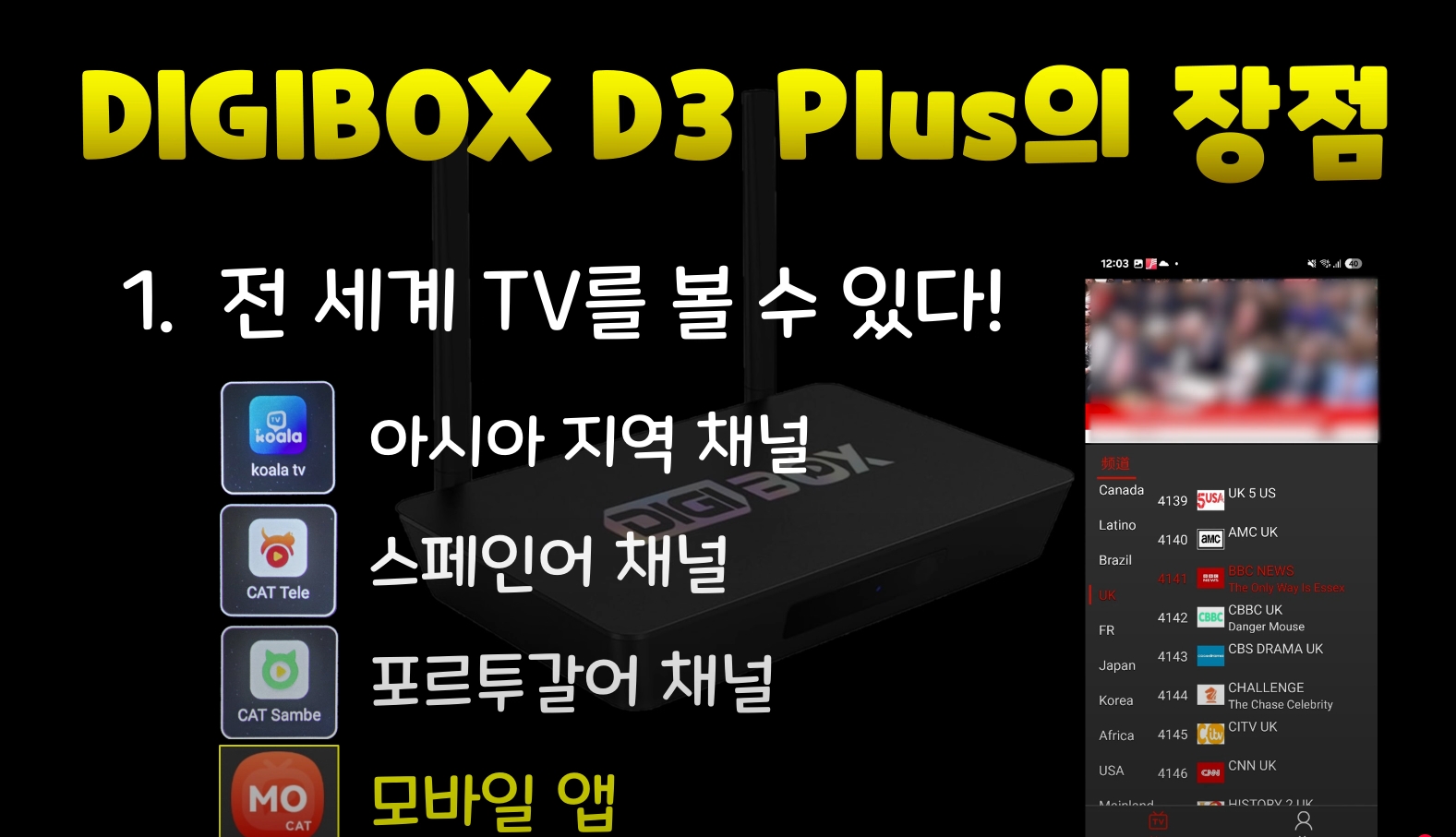
Remote Control + Mobile App = Dual Control Power
The included Bluetooth voice remote worked flawlessly out of the box. The voice control is accurate, and the buttons feel responsive and premium.
Even better, I discovered a companion app called“DIGI Play", which turns your smartphone into a powerful remote. It offers:
Directional pad
Mouse mode
Gamepad option
App launcher
File manager
Virtual keyboard for typing
It's incredibly helpful if the physical remote goes missing—or if you just want a faster way to launch apps or type long search terms.
Real Performance: Fast, Responsive, and Reliable
In terms of real-world usage, this box is fast. Launching apps, switching between live channels, loading 4K VOD—all of it felt snappy and smooth.
I mainly use this box with a projector, and I've always had trouble with slow boot times or signal lag on other devices. But with the DIGIBox D3 Plus, everything just works.
Even during extended use, it doesn't overheat or stutter. Streaming live TV for 3–4 hours at a time? No problem. Watching back-to-back 4K movies? Flawless.
The Wi-Fi 6 support makes a difference. My router is upstairs, but the signal stays strong, and I rarely see buffering even when streaming high-bitrate content.
Streaming, Apps, and Expandability
DIGIBox runs on Android 12 (AOSP), which means it doesn't have Google certification, but it does let you install practically any app you want.
Preloaded apps like:
Koala TV
CAT TV
CAT VOD
CAT BACK
CAT HOT
CAT Sambe (Portuguese)
CAT Tele (Spanish)
独播库 (Asian dramas)
…all work seamlessly, offering thousands of live channels, movies, dramas, and sports content from around the world.
You can also sideload any app via USB or microSD, and the 64GB internal storage means you're not constantly managing space like with other boxes. That's a huge win in my book.

Final Thoughts: Why I'm Keeping This One
DIGIBox D3 Plus surprised me—not just with its performance, but with the attention to detail.
From the free accessories to the smartphone remote, customizable interface, large storage, and stable connectivity, this isn't just another Android box. It's clearly built by a company that understands what real users actually need.
What I liked most:
Free wireless keyboard (super useful)
64GB internal storage
Clean UI and quick settings access
Fast Wi-Fi 6 connection
Smartphone app control
Responsive performance with no overheating
What could be better:
No Google Play Store (but APK installation is easy)
LAN port is 100 Mbps—not gigabit, but good enough for 4K streaming
If you're looking for a powerful, flexible, and user-friendly Android box for home entertainment, the DIGIBox D3 Plus is absolutely worth considering.
I'm using it daily—and I plan to keep it in my living room for good.
So when I got my hands on the DIGIBox D3 Plus, I wasn't expecting anything extraordinary. But from the moment I unboxed it, I could tell this one was going to be different. Now, after two weeks of daily use, I can confidently say: this box delivers way more than I expected.

First Impressions: What's in the Box?
The DIGIBox D3 Plus came well-packaged, with everything I needed to get started:
The TV box itself
HDMI cable
Power adapter
Bluetooth voice remote
User manual
But what surprised me were the gifts included:
A wireless keyboard (yes, full QWERTY!)
A 64GB USB drive
An extra HDMI cable
I've reviewed many TV boxes, but very few come this complete right out of the box. The wireless keyboard alone makes typing Wi-Fi passwords, searching for movies, or browsing apps far more convenient.
Design & Build Quality
The D3 Plus has a sleek, dark finish with a subtle holographic pattern on top. It's compact but solidly built, with a detachable Wi-Fi antenna that improves reception. The front panel has an LED display showing time and connection status, which is a nice touch for people like me who appreciate quick, glanceable info.
All the essential ports are there:
4 × USB ports
HDMI
microSD slot
LAN
AV out
SPDIF (optical audio)
IR sensor port
Whether you're connecting external storage, audio equipment, or just a gamepad, it's ready.
Setup & User Interface
The setup was smooth. Plug it in, connect Wi-Fi or LAN, and you're up and running.
The home screen is clean, customizable, and easy to navigate. You can drag your favorite apps to the front, and there's a handy top menu bar with shortcuts for:
Network speed test
Background app cleaner
System info
Settings
App list
One feature I loved was the built-in tool for checking your internet speed directly on the home screen. I could confirm that my network was stable before streaming.
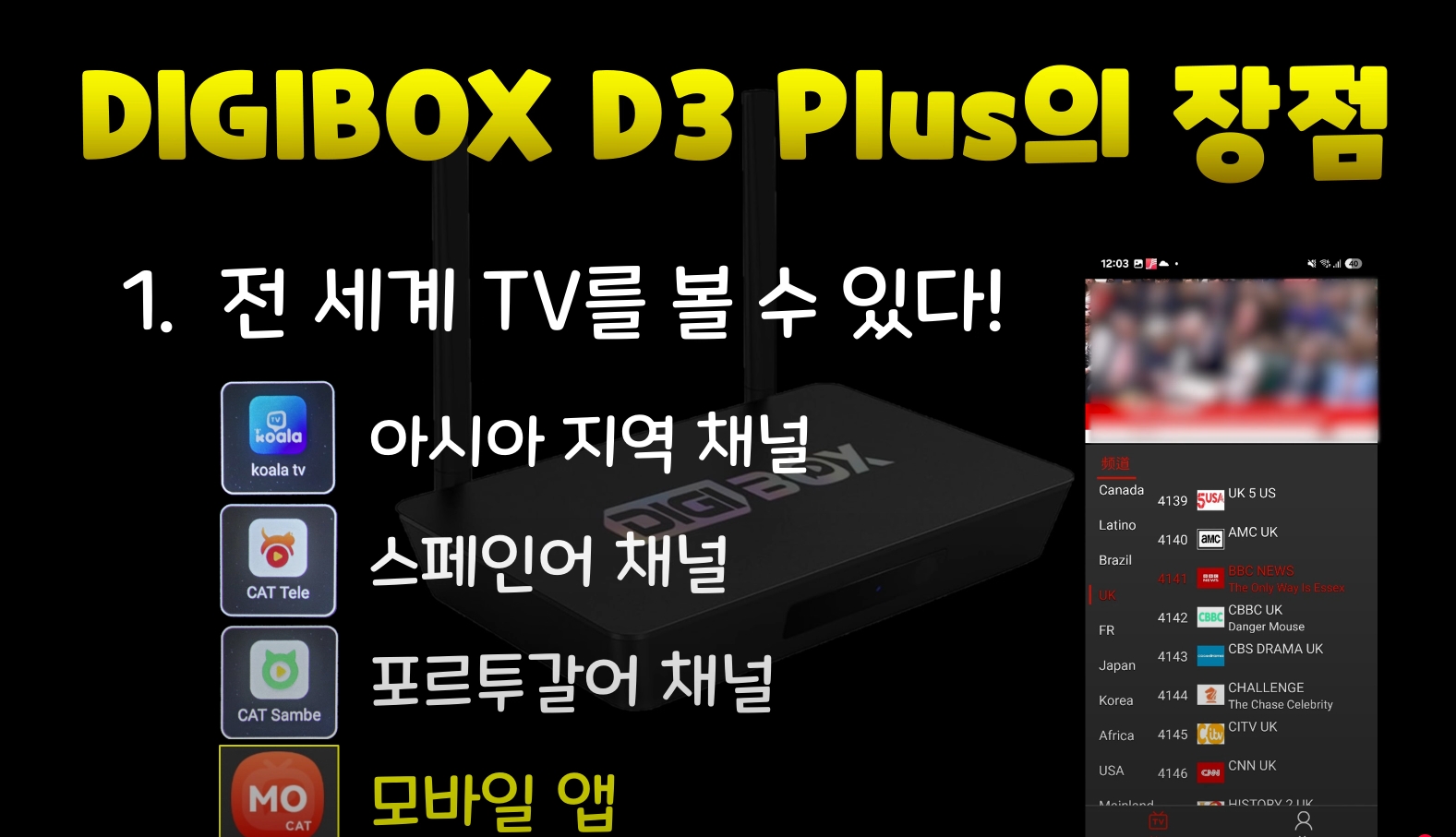
Remote Control + Mobile App = Dual Control Power
The included Bluetooth voice remote worked flawlessly out of the box. The voice control is accurate, and the buttons feel responsive and premium.
Even better, I discovered a companion app called“DIGI Play", which turns your smartphone into a powerful remote. It offers:
Directional pad
Mouse mode
Gamepad option
App launcher
File manager
Virtual keyboard for typing
It's incredibly helpful if the physical remote goes missing—or if you just want a faster way to launch apps or type long search terms.
Real Performance: Fast, Responsive, and Reliable
In terms of real-world usage, this box is fast. Launching apps, switching between live channels, loading 4K VOD—all of it felt snappy and smooth.
I mainly use this box with a projector, and I've always had trouble with slow boot times or signal lag on other devices. But with the DIGIBox D3 Plus, everything just works.
Even during extended use, it doesn't overheat or stutter. Streaming live TV for 3–4 hours at a time? No problem. Watching back-to-back 4K movies? Flawless.
The Wi-Fi 6 support makes a difference. My router is upstairs, but the signal stays strong, and I rarely see buffering even when streaming high-bitrate content.
Streaming, Apps, and Expandability
DIGIBox runs on Android 12 (AOSP), which means it doesn't have Google certification, but it does let you install practically any app you want.
Preloaded apps like:
Koala TV
CAT TV
CAT VOD
CAT BACK
CAT HOT
CAT Sambe (Portuguese)
CAT Tele (Spanish)
独播库 (Asian dramas)
…all work seamlessly, offering thousands of live channels, movies, dramas, and sports content from around the world.
You can also sideload any app via USB or microSD, and the 64GB internal storage means you're not constantly managing space like with other boxes. That's a huge win in my book.

Final Thoughts: Why I'm Keeping This One
DIGIBox D3 Plus surprised me—not just with its performance, but with the attention to detail.
From the free accessories to the smartphone remote, customizable interface, large storage, and stable connectivity, this isn't just another Android box. It's clearly built by a company that understands what real users actually need.
What I liked most:
Free wireless keyboard (super useful)
64GB internal storage
Clean UI and quick settings access
Fast Wi-Fi 6 connection
Smartphone app control
Responsive performance with no overheating
What could be better:
No Google Play Store (but APK installation is easy)
LAN port is 100 Mbps—not gigabit, but good enough for 4K streaming
If you're looking for a powerful, flexible, and user-friendly Android box for home entertainment, the DIGIBox D3 Plus is absolutely worth considering.
I'm using it daily—and I plan to keep it in my living room for good.
POPULAR BLOG
- DIGIBOX D6 MAX Review: The Ultimate Portable TV Box for Travel, Camping, and Home
- DIGIBox D6 Max — The Ultimate Global Streaming Box for 2025
- DIGIBox D6 Max Officially Released on October 15 — A New Benchmark for Smart TV Boxes
- DIGIBox D6 Max – The Future of Smart TV Boxes Has Arrived
- DIGIBox – Your Best Choice for a TV Box in 2025
ARCHIVES
CATEGORIES

 USD
USD EUR
EUR GBP
GBP CAD
CAD AUD
AUD HKD
HKD JPY
JPY KRW
KRW SGD
SGD NZD
NZD THB
THB English
English 日本語
日本語 Español
Español Português
Português 繁體中文
繁體中文 한국어
한국어 Nederlands
Nederlands Français
Français







